SwiftUI, I love you, now…. please please please give me what I want :cry.
It’s hard to belive that 3 years after launch, SwiftUI still don’t have perfect solution to replace UICollectionView, Grid components like LazyVGrid or LazyHGrid is the replacement I used most of time, when I only need a clasic flow-layouted collection view.
But these two boys come with a limitation, they do a pretty good job on layout, not thing to complain about, except that they don’t have out-of-box selection capability, things like this need to be done manually:
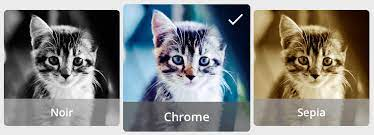
It’s totally do-able, and super easy with SwiftUI + some State management code.
Now here is a hard one, user would expect pan to select gesture to be supported too:
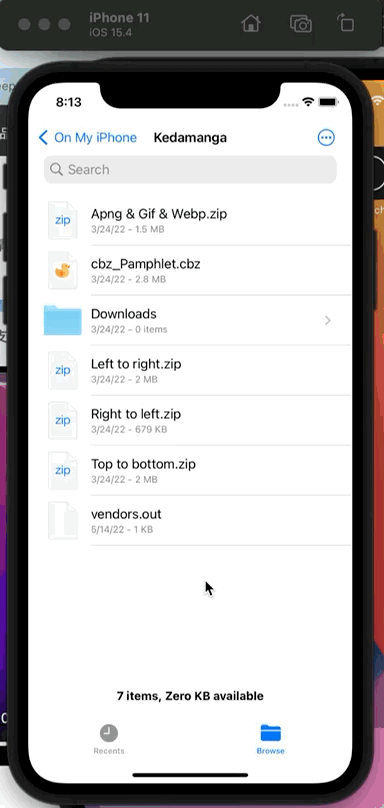
As far as I know, we are unlucky, no open-sourced solution for that yet, don’t count on Apple and don’t start crying, let’s get our hands dirty and sove this!
Setup the Desk
Let’s create some data as a start point:
struct Group: Hashable { |
Then we create a LazyVGrid to render these data:
struct GridView: View { |
This should give us a LazyVGrid with two sections:
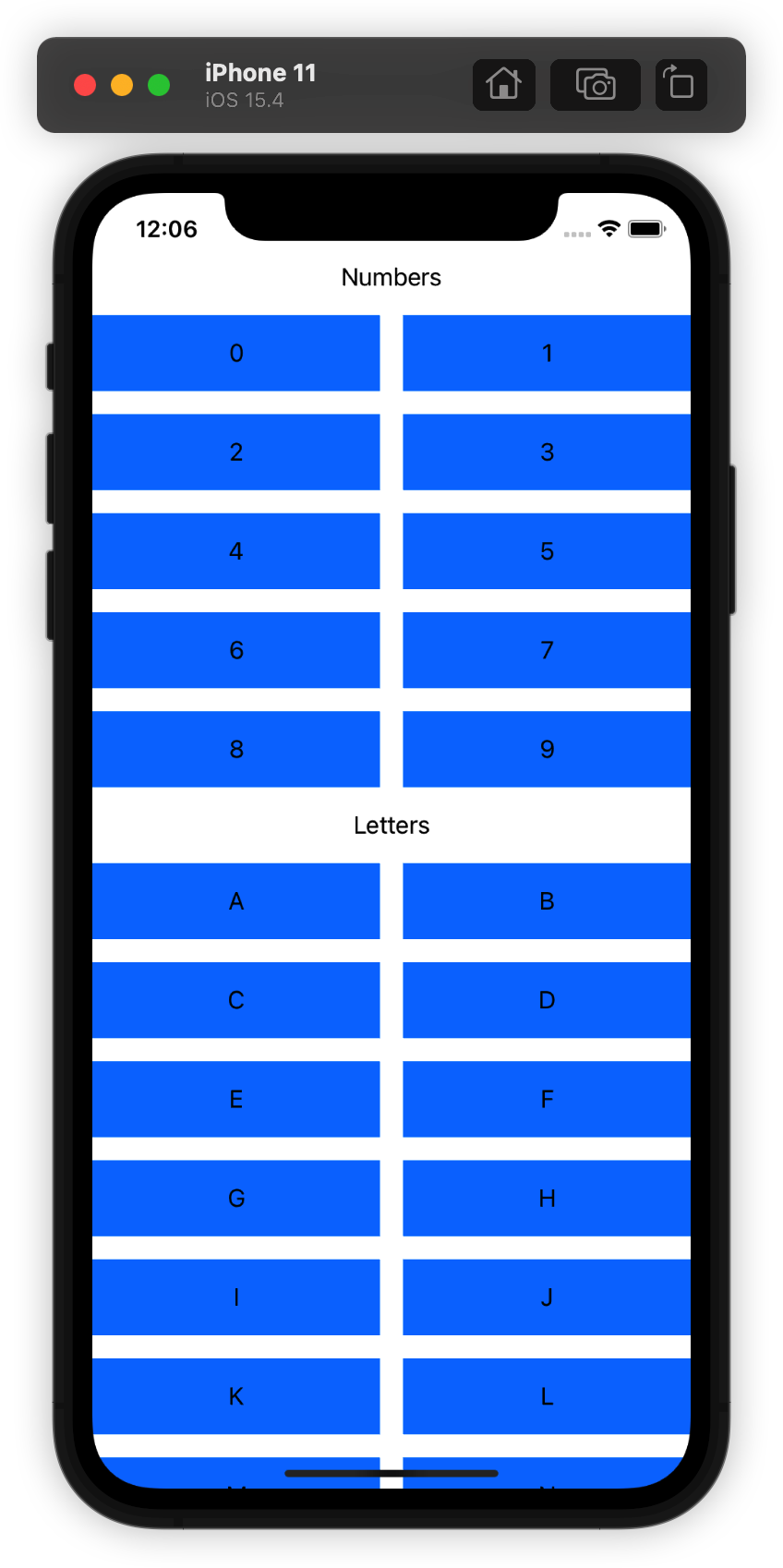
What we need?
Simply 3 steps:
- A way to intercept the Pan gesture of scrollable container
- Calculate the selection area base on that Pan gesture.
- Select/un-select items under that selection area.
First step is super easy, we gonna use: https://github.com/siteline/SwiftUI-Introspect, it can help us get the scrolling container, once we did it, we can attach a new Pan gesture to the scrollable container.